Archive Email Using Thunderbird
Create Local Folder
Right Click Inbox>New Folder>”Offline Archive”
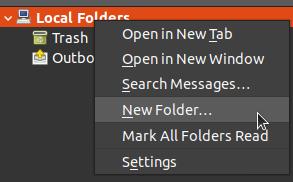
Create as subfolder of:>Local Folders>Local Folders>
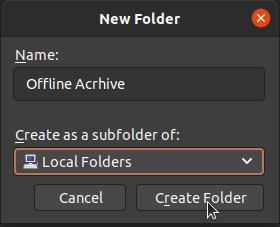

Configure
Right Click Root/Folder/Profile user@domain.com>Settings>Copies & Folders>
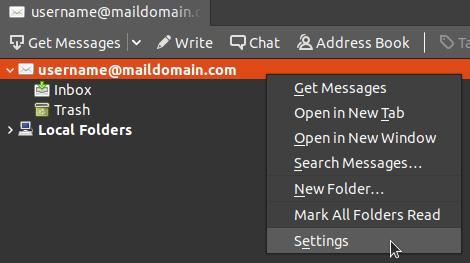
Message Archives>Keep message archives in:>Other:>Local Folders>Offline Archive
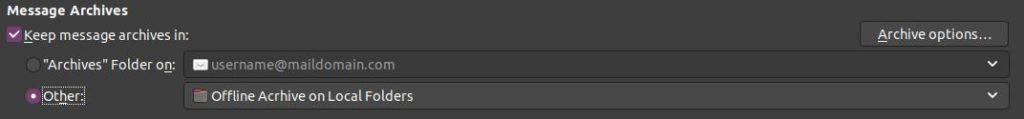
Message Archives>Archive Options> Single Folder | Yearly | Monthly
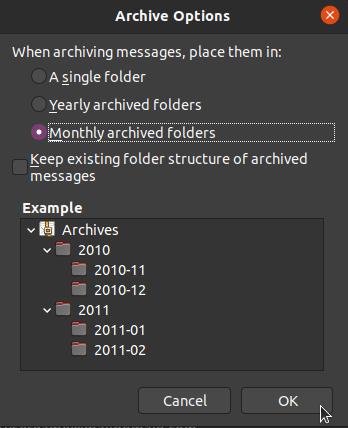
Where is My Offline Archive Folder?
Right Click Archive>Properties:Location
How to Archive Email
Highlight/select the e-mail you want archived. Right click>Archive.
Related
- Restore Email Archive using Thunderbird
- How to Archive emails Mail Store Home
Links
- https://www.thunderbird.net