How to arcvive your gmail emails using Mail Store Home.
Download the application form https://www.mailstore.com/en/products/mailstore-home/
Install
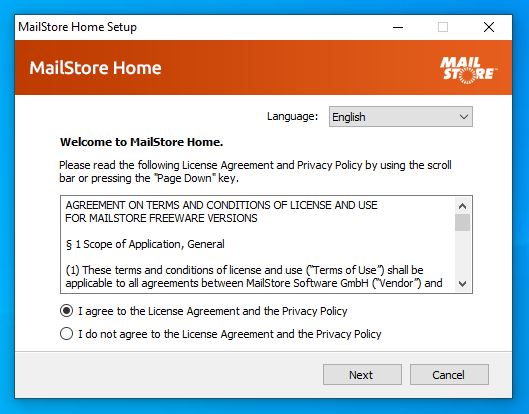
Install it on either the hard drive of the computer you are using. Or on a USB disk (Portable Instalation)
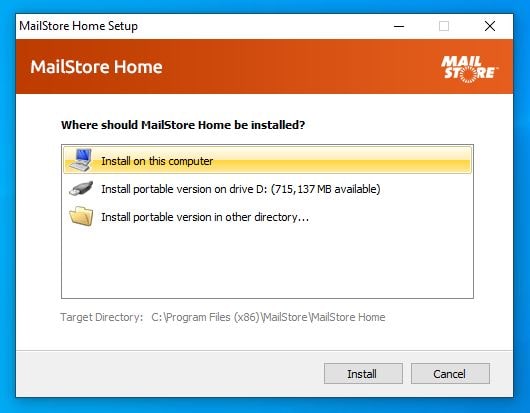
Start the Application

Click Archive E-mail
You will need to authorize the Mail Store Home app via OAuth (This guide is for GMail other mail application may differ)
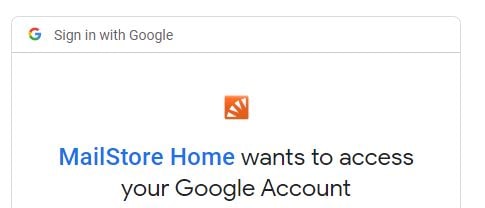
A new profile will be created and simply double click your email address to start the archive.
11:26 started
Related
- Archive Email Using Thunderbird
- Restore Email Archive with Thunderbird
Links
- https://www.thunderbird.net