How to make a Shortcut open with a Specific Browser
How to make a Shortcut open with a Specific Browser. So I had a need to create a desktop shortcut that opens a webpage/URL. If you do not care what browser it will open in then it is very easy. Copy the URL, right click the desktop, New>Create Shortcut, Paste URL Done!
This tutorial applies to Windows.
Open Shortcut with Different Browser
However we have a problem. The shortcut created above will open in the default browser. This is definitely not what I want.
I have my default browser configured without access to the internet. Today many programs will just open up a website without asking so the default browser is not allow internet access.
But I have found a solution! Just create a shortcut to the browsers exe file and then paste the URL in after it.
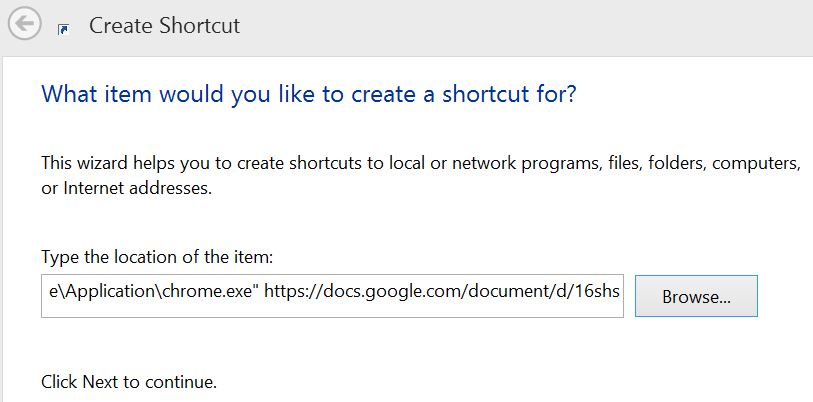
Make sure you have a single space between the browsers exe and the URL.
Give it a meaningful name so that it is easily recognized.
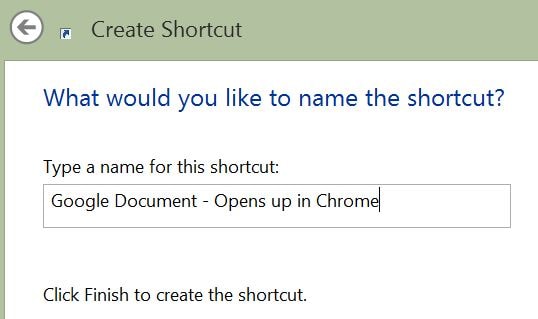
This will open up the shortcut with different browser ie the one you have specified.

So this tutorial shows how to create a shortcut that open up in Google Chrome. It is just as easy to create a link that open in Firefox, Opera etc. Just point the first part of the shortcut the exe of the browser you wish to open up in.