This is a walkthrough of how to set up an instance of WordPress Multisite on AWS Lightsail.
https://lightsail.aws.amazon.com/Select a blueprint > App + OS > WordPress Multisite > Create InstanceWordPress Multisite Certified by Bitnami and Automattic
WordPress Multisite is ideal for organizations such as universities, corporations, and agencies that need to enable many people to host and manage their own websites while giving overall control to a central administrator. These websites can all have unique domain names and layouts while sharing assets such as themes and plugins. Popular plugins like Jetpack, Akismet, All in One SEO Pack, WP Mail, Google Analytics for WordPress, and Amazon Polly are all pre-installed in this image. Let’s Encrypt SSL certificates are supported through an auto-configuration script. This image is certified by Bitnami as secure, up-to-date, and packaged using industry best practices.
*** System restart required *** _ _ _ _ | _ |) | _ _ _ _ _ () | _ \ | | ' \/ ` | ' | | |_/|_|||__,||||_| *** Welcome to the Bitnami WordPress Multisite X.X.X-X *** *** Documentation: https://docs.bitnami.com/aws/apps/wordpress-multisite/ *** *** https://docs.bitnami.com/aws/ *** *** Bitnami Forums: https://community.bitnami.com/ *** # For frequently used commands, please run: sudo /opt/bitnami/bnhelper-tool # To run a command as administrator (user "root"), use "sudo ". See "man sudo_root" for details.
Get the default administrator password
The default administrator password is made availiable inside a text documnet located at /home/bitnami/bitnami_application_password
cat /home/bitnami/bitnami_application_password7sujw9iwBsya
Defie the primary domain
cd /opt/bitnami/apps/wordpress
sudo ./bnconfig --machine_hostname rapturezone.comDisbale bnconfig
Otherwise after every reboot it will be reset to the IP address
sudo vm bnconfig bnconfig.disabledSign into the dashboard
Blog
You will get a certificate warning as at this stage it is using a self signed certificate with a 10 year validity timespan and it is www.example.com.
Click the Manage icon at the bottom right hand side of the website.

Click the Login text link.
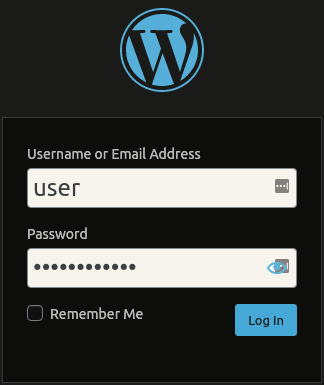
Add sites using Domains and Subdomains
Domains
For example, if your main blog’s primary domain is rapturezone.com, you can create new blog sites that use the seperate.com and completelydifferent.com domains on the same instance.
Activate the WordPress MU Domain Mapping plugin
If WordPress Multisite Version 4.5 And Later there is no need to do this step.
It is already native to WordPress. No need to inatall the plugin
My Sites>Network Admin>Plugins Add New> WordPress MU Domain Mapping plugin > Network Activate
Settings>Domain Mapping
Please copy sunrise.php to /opt/bitnami/apps/wordpress/htdocs/wp-content/sunrise.php and ensure the SUNRISE definition is in /opt/bitnami/apps/wordpress/htdocs/wp-config.php
Add an address record to the DNS zone
Add Sites
Since version 4.5 this is really easy
Sites>Add NewAdd New Site Required fields are marked * Site Address (URL) * 57.69.148.112.xip.io Only lowercase letters (a-z), numbers, and hyphens are allowed. Site Title * Site Language English (United States) Admin Email * A new user will be created if the above email address is not in the database. The username and a link to set the password will be mailed to this email address.
Add New or Migrate Websites
Locations
Uploads
/opt/bitnami/apps/wordpress/htdocs/wp-content/uploads
Issues
Error: Cookies are blocked or not supported by your browser. You must enable cookies to use WordPress.
Solution
edit /opt/bitnami/apps/wordpress/htdocs/wp-config.php
Change the lien below
From:
define(‘SUBDOMAIN_INSTALL’, true);
To:
define(‘SUBDOMAIN_INSTALL’, false);
Reboot